Setting up webSAM to connect to Xero
TABLE OF CONTENTS
Connecting to Xero
Log into SAM and go to Setup

Navigate to Interfaces, Settings

Select Xero and Configure

In the Organisation section select Connect to Xero

This will open a new browser window and prompt you to log into your Xero account.
Select Log In
Note: this step will be skipped if you are already logged into Xero
 Select Allow access to continue
Select Allow access to continue

You will then be redirected to a SAM confirmation screen. Select Close Window

The Organisation section will now display information about the Xero account SAM has been connected to.
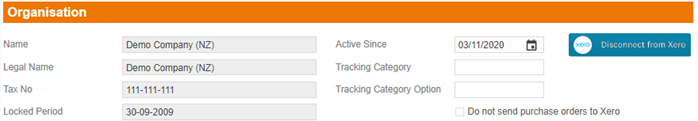
Data to Sync
The Customer and Supplier sections provide options to sync SAM customer or supplier data to the Xero contacts, or vice versa.
If you have been using SAM and the Xero account is new then you can Export to Xero to create all of the SAM customers/suppliers into the Xero account,
If the SAM system is new then you can Import from Xero to create all of the Xero conacts in SAM
Or if both systems have been active and have existing data then there is a Match option to link duplicate records.
Select the View button and then the Refresh button to download and display the latest Xero customers and suppliers.

The syncing of customers should be done first, then suppliers
Account Mapping
The Accounts section is where the SAM general ledger accounts are mapped to your Xero chart of accounts.
Select the View button and then the Refresh button to download and display the latest Xero chart of accounts for your organisation. Next use the dropdown menu to select and map the Xero code to the SAM one
If an account is missing in Xero there is a quick option of using the Create button to create the required account in Xero and map it to SAM
More detailed instructions for this section
Tax Rates
Finally, the tax rate should be checked. These are loaded by default depending on your country selection in the SAM System Configuration

? Need more help?
Our support team are here to help, click here to get in touch with us.
